
The Benefits of Integrating Your ERP System with a Document Management System
Are you looking to minimize paperwork and streamline your company’s processes? Are errors caused by paper-based methods eating away at your profits? It’s time to
770-452-7373
Mosaic integrates your ERP system with DocStar’s powerful document management software, to enhance functionality and streamline your workflow processes.
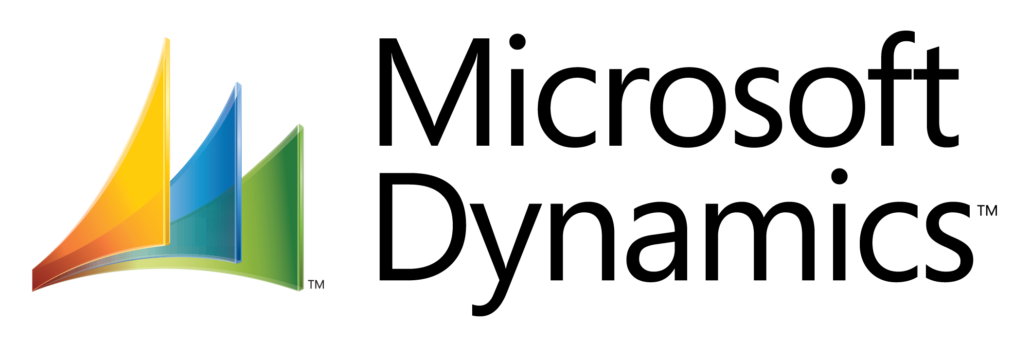





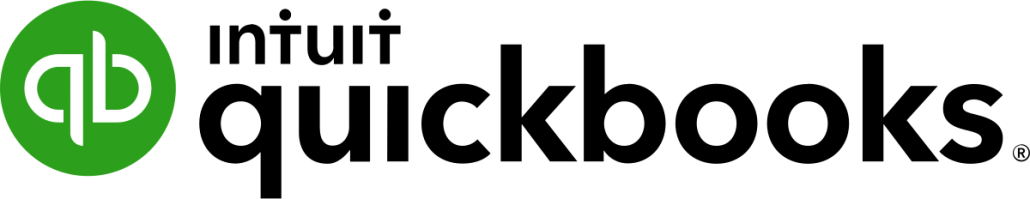

Enterprise Resource Planning, or ERP, systems that house your company’s financial data are essential to your accounts payable processes. When considering adding document automation to your toolbelt, it’s imperative to understand how the solutions you’re vetting will adapt to your existing infrastructure. Mosaic implements and supports seamless integration between our AP document automation tools and your current ERPs platform.
ERP user licenses are expensive. Why not let AP processors and order processors do their work in an ECM solution that can share data with your ERP and eliminate the need to buy more ERP licenses adding up to a significant savings?
Most ERP systems are not designed to capture and manage documents. Why not utilize a document management solution as a fully integrated adjunct to your ERP?
Let ECM do what it does best; automate all of your document-centric workflows and then share the data outputs with your ERP.
Our integration solutions help businesses streamline and automate their processes by integrating various systems and applications. This leads to improved efficiency and productivity, as well as enhanced data accuracy. By integrating systems such as sales order automation, businesses can improve fulfillment speed and customer satisfaction. In addition, our integration experts are readily available to assist with any issues that may arise, providing top-notch customer service and support.

Our DocStar document automation software is a revolutionary product that’s built to enhance your AP team’s manual processes. ERPs that experience optimal integration with DocStar include:
DocStar is easy to use and implement for your organization. Your team can choose between two deployment options:
Whether you select a private cloud or an Amazon-based cloud, the document automation software, user experience and results you receive will be the same; exceptional. DocStar supports all popular browsers and mobile devices. A feature that puts your documents at your fingertips anytime and anywhere.
Adopting an AP document automation tool that integrates with your existing ERP is a sure-fire way to boost your AP team’s productivity and performance by:
Contact Mosaic today to transform the way you do business.
ECM (Enterprise Content Management) integration with ERP (Enterprise Resource Planning) refers to the integration of two systems in order to streamline business processes and improve efficiency. The goal is to bring together all of the information and data that a company needs to manage its operations in a single, unified platform.
The benefits of ECM integration with ERP include:
There are two main types of ECM integration with ERP:
Tight integration: This type of integration involves a close integration between the ECM and ERP systems, with data flowing seamlessly between the two. Typically a web-services type of integration involving APIs.
Loose integration: This type of integration involves a more basic integration between the two systems, with data being transferred between them in a more limited way. (SQL tables or SQL lookups, etc.)
The technical requirements for ECM integration with ERP vary depending on the specific systems being used. However, common requirements include:
The responsibility for ECM integration with ERP typically falls on the IT department or a third-party vendor that specializes in ECM and ERP integration. In some cases, both the IT department and the vendor may work together to implement the integration.









Let Go of Paper.
Empower your Business.

Are you looking to minimize paperwork and streamline your company’s processes? Are errors caused by paper-based methods eating away at your profits? It’s time to
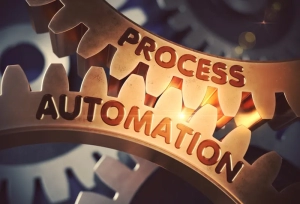
One of the best ways to improve efficiency within a large organization is to integrate AP automation software into the existing Enterprise Resource Planning system

SYSPRO ERP is a world-renowned enterprise resource planning software that many businesses use to manage their operations. Even with SYSPRO on your side, it can

What Our Customers Say

Mosaic Corporation
5456 Peachtree Blvd, Ste 214
Atlanta, GA 30341
T: 770-452-7373
F: 770-458-1787
Mosaic specializes in the transition from “paper based” (manual) work processes to more efficient “paperless” operation with the overall goal of improving business results. Read More
© Copyright – Mosaic | Powered by WT Marketing | Terms & Conditions